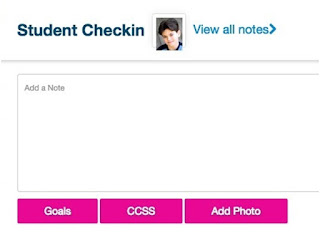I came across this website, OpenEd, the other day. I was curious to see what it was and signed up for a free account at https://www.opened.com/.
OpenEd is the largest K-12 educational resource library, offering over a million assessments, homework assignments, videos, games and lesson plans for every Common Core Math, Language Arts, Literacy and Next Generation Science
standard. OpenEd lets you assign quizzes and homework to your students
and automatically grades them, recommending videos for whatever they
have problems with. The result is truly personalized learning for each
student.
OpenEd also offers a free modern (Common Core, SBAC and
PARCC-oriented) assessment tool. After a student takes a formative
assessment OpenEd recommends just the right resources for the student to
watch or play to gain mastery. OpenEd's also offers free assessments
for every Common Core Standard and more. They are the only free and open
source assessment item bank in existence.
There is lots to access with a free account but you can also sign up for a premium account with access to even more resources. I particularly loved the video lessons.
Check out the Resource Library to see all they have!